There are a few things you want to set up in Drip so that you’re accomplishing your goals.
It’s actually pretty simple and I’ll walk you through it right now.
Click on the three dots at the top right of your Drip account and then go to Email Setup.
In this tutorial, we’ll focus on the first four sections.
The others are a little more involved and I go into them all in other tutorials in this series
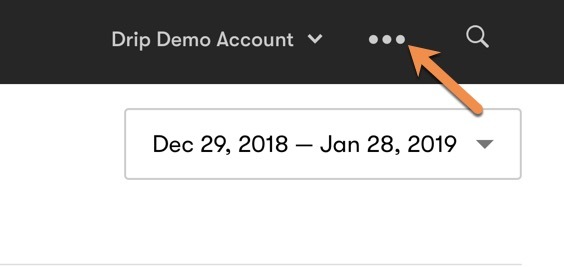
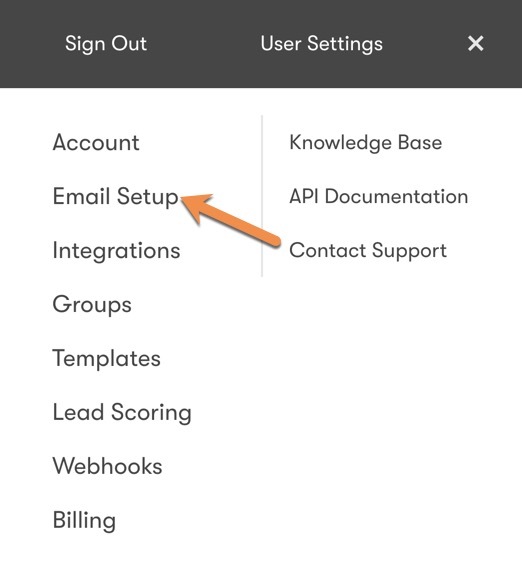
Basic Email Settings
The first thing you see here is the Default “From” name. This is the name that shows up in their inbox.
This may be your name or your business name.
Then of course, there’s the From Email.
Then there’s the Default Postal Address. This is something that’s required under the CAN-SPAM act. You have to have a physical mailing address.
If you’re a solo online entrepreneur like me, you probably don’t have an office. And if so, the only physical address you have may be your home address.
DO NOT put your home address here. One thing you can do is get a P.O. Box at your local post office. They aren’t expensive, and it’s a great way to keep the business and personal separate.
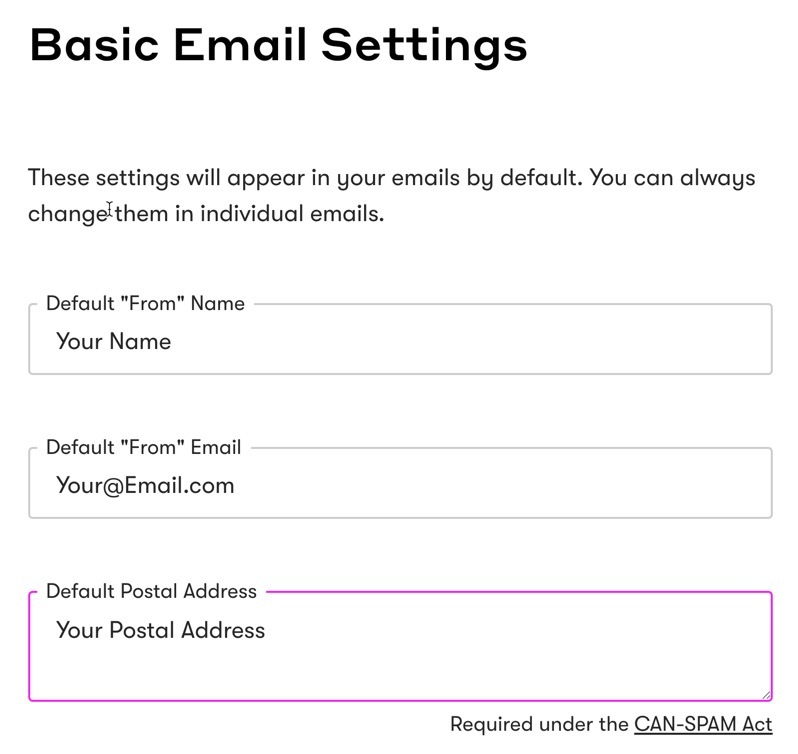
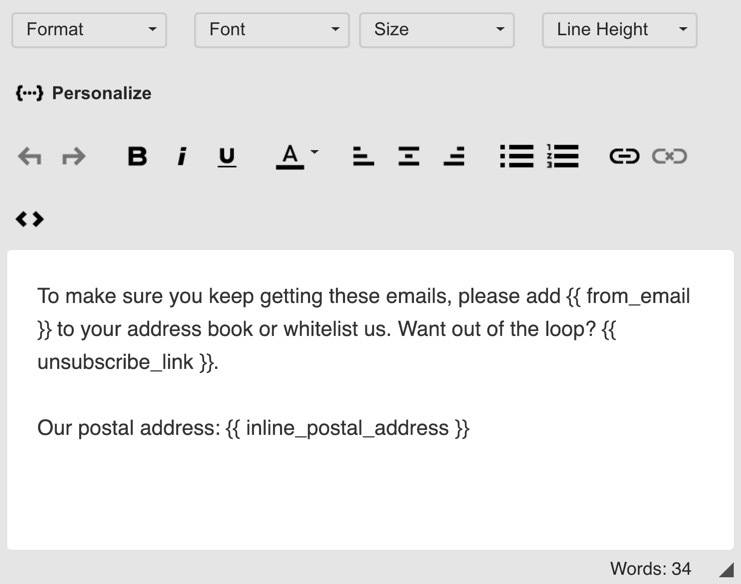
Then you see the default footer text. This is what will show up at the bottom of your emails by default.
You can change this to be whatever you want. But there are two things you should keep in mind. To abide by the CAN-SPAM act, make sure to include an unsubscribe link and your postal address. Those are legally required.
For more on your footer, check out my tutorial about customizing your footer.
Unsubscribe Links
At the bottom of your emails, you have an unsubscribe link. This area determines what happens when someone clicks on that link.
You have two options:
- Display the subscription management page. This is my preference because from that page, they can determine what to unsubscribe from.
- Unsubscribe from all mailings immediately. I consider this almost the Nuclear option. Once they click, they’re gone.
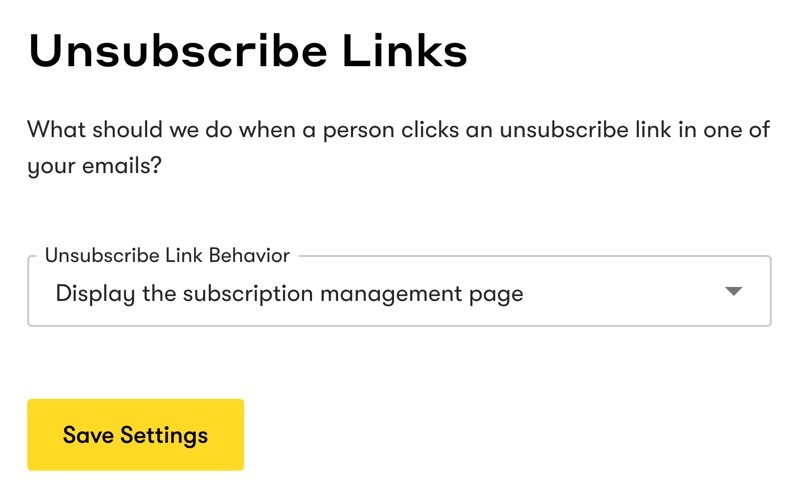
Resend Confirmations
Every so often, someone will sign up to your list but not click the confirmation link.
By turning this feature on, if that happens, it will automatically resent it to them after two days.
This is a great idea, so turn it on. It’ll help you hold on to some of those subscribers.
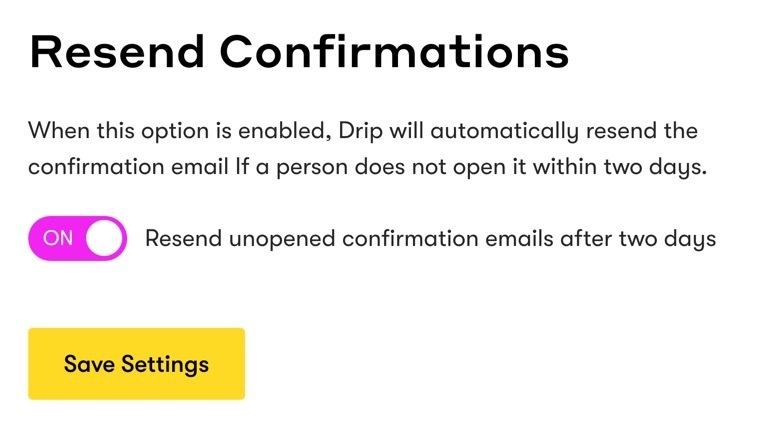
Reply Tracking
Drip automatically tracks email opens and clicks, but not replies. If you want to see when people reply in your stats, turn this on.
Now, I do cover all this other stuff in other videos so keep on watching this series and you’ll get everything you need.
QUESTION: What do you prefer to happen when you click on an unsubscribe link? To remove you from everything or to give you choices? Go ahead and leave your answer to this question in the comments area below...