Drip is a very powerful marketing automation platform, and the workflows and rules are a big part of what makes it so powerful.
Let’s start with Rules.
Automation Rules in Drip
A rule in Drip is an “if-then” command. If a subscriber does a specific action, then Drip should do something specific.
For example, if a subscriber clicks on a special link in my email, then tag them as interested in that topic.
Or If someone subscribes to a specific campaign, then record a conversion.
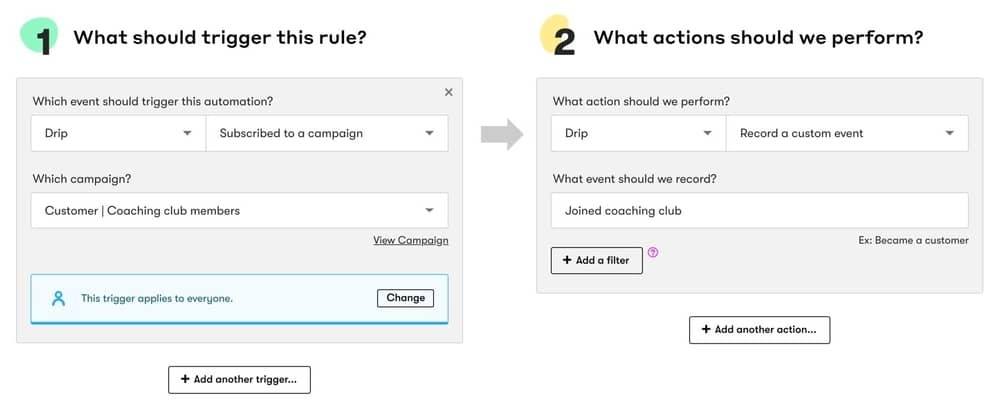
Automation Workflows in Drip
A Drip Workflow is like taking rules and injecting them with steroids. They are really the best part of the marketing automation features built into Drip.
Workflows allows you to map out and build your marketing funnel by combining a series of if-then situations.
Here’s an example – Let’s say you’re a food blogger and you created this awesome free PDF with your top 5 recipes. Someone signs up for your campaign where you give away this free gift.
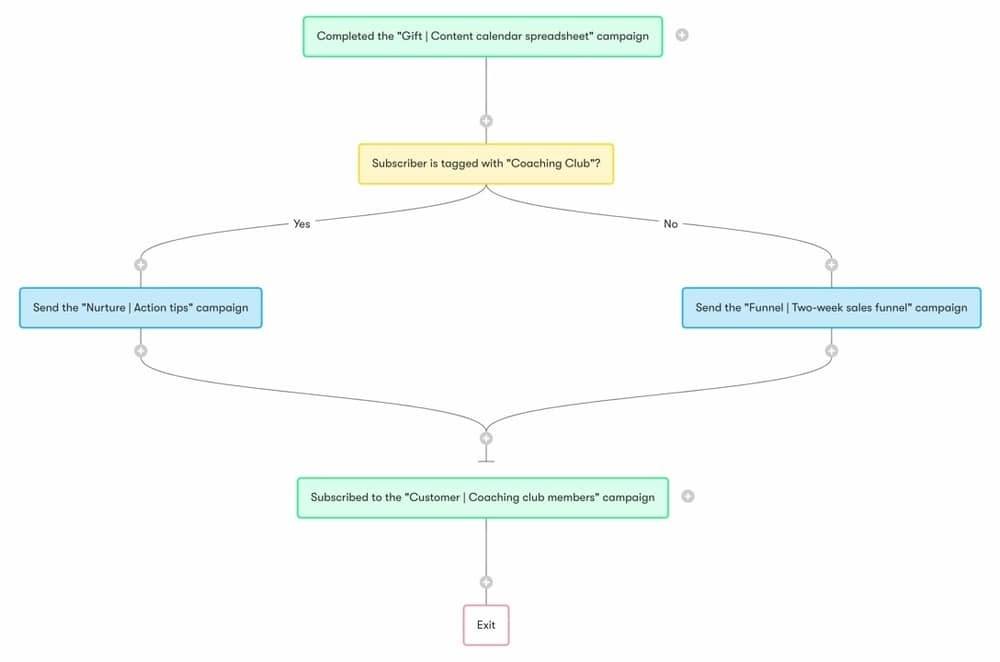
In your workflow, you can do something like this. When someone subscribe to your campaign, it checks to see whether they purchased your course on how to become a top chef in 30 days.
If they already purchased your course, you simply have Drip send them the free gift.
If they haven’t purchased it, you send them the free gift and start another campaign. In that campaign, you send them all kinds of valuable info about how to become a top chef.
As a part of that process, you introduce them to your course. If they purchase after your first or second email, it can remove them from that sales campaign and then start a new one.
If they don’t purchase, at a certain point you can send them along another path where you send more emails to nurture them some more.
Along the way, you send an email asking them what their goals are for their cooking careers. You ca then ask something like this.
Do you want to be a top chef or are they just interested in some simple meals you can make to make your family meal times more enjoyable?
Some people indicate that they just want those simple meals. When they click on that link, it starts a new campaign that ultimately introduces them to your more basic course on how to rock your family meal time.
And that is Drip Automation Workflows vs. Rules. Rules are a way to make one simple decision based on a specific action. And workflows are essentially a way of tying together a bunch of rules.
QUESTION: Are you using visual workflows in your email marketing? Go ahead and leave your answer to this question in the comments area below.